Managing member access to Instant Loans on Kwara Connect is quick and easy through Kwara Core!
1. Go to Kwara Core.
2. Open the specific member’s profile — this takes you to the member overview.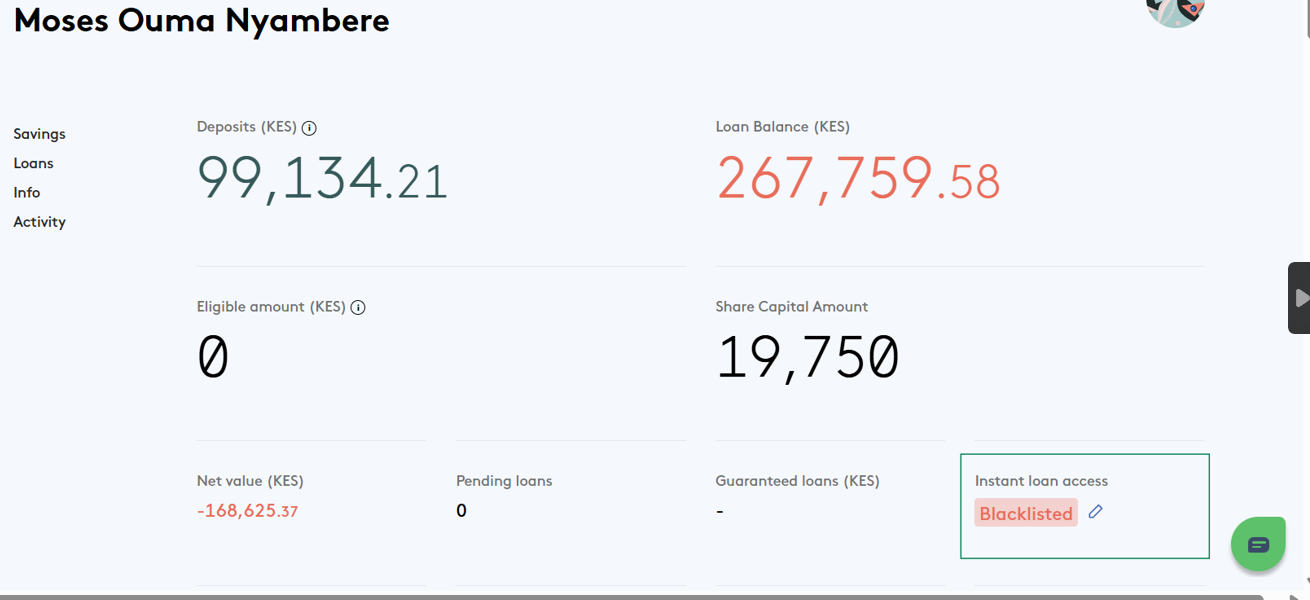
3. In the centre right corner, click the pencil icon to edit.
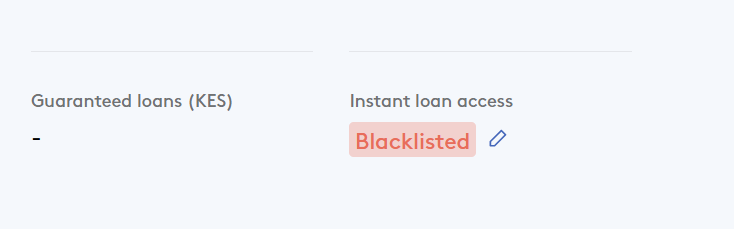
4. In the Blacklist box, tick to blacklist or untick to whitelist the member.
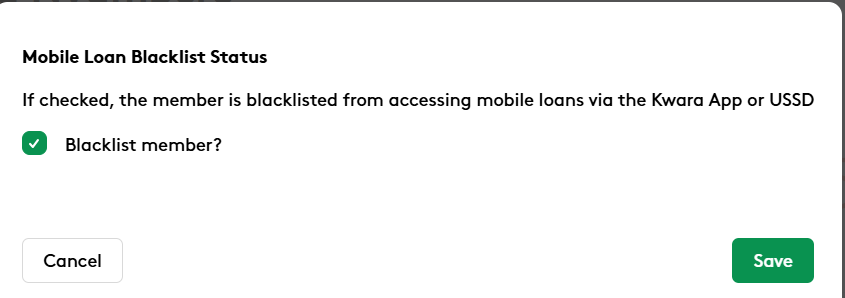
5. Click Save, and you’re done!
Was this article helpful?
That’s Great!
Thank you for your feedback
Sorry! We couldn't be helpful
Thank you for your feedback
Feedback sent
We appreciate your effort and will try to fix the article